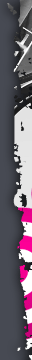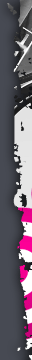You may often seen in cyber cafe‘s, Offices and in colleges that in my computer there is only C drive is visible and other drives are hidden. I ask some people that why only c drive is visible where are others and the answers I got were pretty funny listed below: -
1.May Be They Have only 5GB of Hard Drive.
2.Actually They Hide the other drivers but I don‘t know how?
3.We Have Windows In C Drive That is why only c drive is showing there. Well Well Well In the above three answers second answer is close to the reality actually what happens the administrator of the computer hides the other drives so that students in colleges or employees in offices can not see the full harddisk or other data stored in the D,E, or F drive. So how it is done lets see.
Step 1:- First type gpedit.msc on run and press enter. You will see prompt box.
Step 2:- Go to second option in User Configuration and follow the "window explorer"
Step 3:- After Clicking on Windows Explorer go to right handside there is a option Hide These Specified drives in My Computer.
Step 5:- Open It and Select Enable by default it is in not configured Mode.
Step 6:- After Ok And apply your all hard drives in my computer will be hidden. Suggesion:-“Try more options by
your self in gpedit.msc