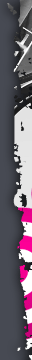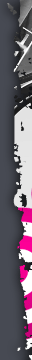| PREET | Date: Saturday, 2011-10-29, 6:18 PM | Message # 1 |
|
Sergeant
Group: Administrators
Messages: 36
Status: Offline
| If you don’t like the Facebook chat sound and want to change it then we have something for you. Yes, there is a Google chrome extension which you can install free of cost to change the Facebook chat pop sound.
It offers you variety of sounds. You can select the one you like the most and use it as your chat pop sound for Facebook. Once installed you can change the sound as and when you feel bored with the old sound.
FaceSounds is a small tool, all you need to do is click on the install button to get it installed on your computer. Once done you can refresh your Facebook page to see a sound image on the right corner of the Facebook chat window. Click on the Sound image and select the sound you like the most and apply that to your Facebook Chat. And from now onwards when where anyone ping you on Facebook chat you will not be annoyed with the old Facebook chat sound instead enjoy the sound or music selected/applied by you.
You can download the FaceSounds extension from Chrome gallery and for other browser users such as Firefox, Internet explorer, you can install their toolbar from
http://www.facesounds.me/
download
https://chrome.google.com/extensi....gondff#
Note:
Please Use Google.......Chrome......to use this Application..
|
| |
| |