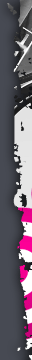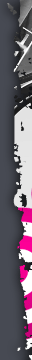If you have ever used a digital camera before, you probably have noticed that there is some sort of "Format Memory Card” option, which basically deletes all the pictures on the memory card. However, this can be painful if you accidentally format your memory card (or even if you accidentally delete one or two pictures that you really wanted).
The first and most important thing to keep in mind if this happens is DO NOT TAKE ANY MORE PICTURES, OR USE THE MEMORY CARD AT ALL. All recovery programs that can undelete your files rely on the fact that when a file gets deleted, the actual data isn’t erased (at least until something overwrites the section where it is written/saved). Keep reading for the guide on how to recover your deleted or formatted files.
- Visit the PCInspector File Recovery website, download, and install PCInspector File Recovery. (It’s free.)
- Connect your memory card via USB (or whatever..) so that it shows up as another drive.
- Run the program and select the appropriate drive. The format should be whatever file you are trying to recover are. (If you are not sure, try it with JPG first, and if not, you can try something like RAW).
- Press Recover, and you should have your files back.
- If for some reason you can’t seem to view the file (but it recovered successfully), look up a different guide on how to view corrupt image files.
So, recovery is relatively straight forward, provided you remember to stop taking pictures. Once you take more pictures, your old pictures are gone and probably won’t be recoverable. Take note that this method could also work on flash drives, etc., assuming that the file type you wish to recover is supported by the software.